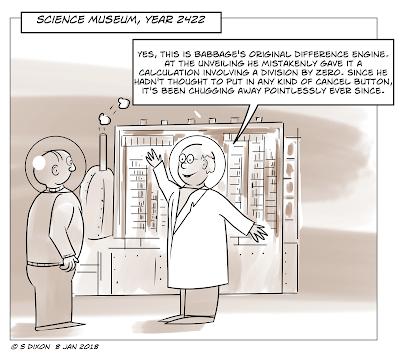I don't like rumours but this one seems to have some credibility. It has split opinions, with some saying that they're not surprised; it's something you have to learn but can be useful when you have. Others say that it's a make-or-break feature for them. Others (I guess the majority) being unaware of how to use it properly or that it even exists.
I'm not surprised that it hasn't caught on. A long or harder press isn't analogous to 'give me a different action'. If you watch my Mum use her iPad, you'll see that it's analogous to 'shouting' the same thing that you just asked for because you didn't get a result the first time, or didn't get the result you expected. If my Mum received a popup menu or some other action as a result of trying again but harder, she'd find it confusing.
I never press to click my laptop trackpads, I have 'tap to click' switched on and hold the ctrl key if I want a context menu.
I think the 3D touch feature on the handheld devices is an unintuitive move that Micro$oft would be proud of. If Apple are dropping it, it'll be for a good reason. Maybe, like the also-rumoured dropping of OLED screens, it's a cost-benefit decision. (ie more cost but with few users feeling the benefit.)
Further reading
https://mashable.com/2018/01/29/apple-3d-touch-iphone-dead-rumor
Wednesday, 31 January 2018
Sunday, 28 January 2018
Wot no toilet paper emoticon? (Emoji as a universal language)
Without going into the details of why I wanted a roll of TP emoji, I was amazed to discover that there isn't one - yet.
Back in the day I used to add a ;-) to avoid misunderstandings in emails and texts. But I'm in the "really???!" camp when it comes to adding a string of pictures at the end of a text or social media post.
When Craig gave that infamous demo of the iPhone X ("let's go to backup") He said something along the lines of "Here we are with the most advanced technology in a phone and you want me to make a poop sing" (I can't find the clip and get the exact quote). The technology has well and truly overtaken our real needs.
But then while looking at the page about the forthcoming toilet roll emoji it occurred to me that we're making a great job of assigning images to objects with a short code for each. We're building a dictionary of bytecodes for pictorial representations of objects.
That's incredibly efficient and has potential beyond embellishing your texts. How soon before we start adding more abstract concepts like 'week' and 'meeting', adjectives and conjunctions etc and end up with a universal language which can be stored incredibly efficiently?
Back in the day I used to add a ;-) to avoid misunderstandings in emails and texts. But I'm in the "really???!" camp when it comes to adding a string of pictures at the end of a text or social media post.
When Craig gave that infamous demo of the iPhone X ("let's go to backup") He said something along the lines of "Here we are with the most advanced technology in a phone and you want me to make a poop sing" (I can't find the clip and get the exact quote). The technology has well and truly overtaken our real needs.
But then while looking at the page about the forthcoming toilet roll emoji it occurred to me that we're making a great job of assigning images to objects with a short code for each. We're building a dictionary of bytecodes for pictorial representations of objects.
That's incredibly efficient and has potential beyond embellishing your texts. How soon before we start adding more abstract concepts like 'week' and 'meeting', adjectives and conjunctions etc and end up with a universal language which can be stored incredibly efficiently?
Friday, 19 January 2018
Limiting Integrity / Scrutiny's scan to a particular section of the site or directory
This is a frequently-asked question and a subject that's been on the workbench this week.
Integrity / Integrity Plus and Scrutiny allow you to set up rules which limit the scan, or prevent checking of urls matching a pattern:
The rules dialog* will shortly look as above; the dialog will appear as a sheet attached to its main window, it'll allow 'urls which contain' / 'urls which don't contain' and the 'only follow' option is gone from the first menu, leaving 'ignore', 'do not check', and 'do not follow'.
('only follow' was confusing because if you have two such rules, then it doesn't make logical sense. 'do not follow urls that don't contain' does the same job and makes sense if you have more than one.)
It's important to say that it shouldn't be necessary to use a rule such as 'do not follow urls that don't contain /mac/scrutiny' if you are starting at peacockmedia.software/mac/scrutiny because Integrity and Scrutiny should only follow urls at or below the 'directory' that you start at.
It's also important to note that 'not following' isn't the same as 'ignoring'. If a link appears on a page then you will see it in the link check results regardless of whether it matches your 'follow' pattern. If you only want to see urls which follow a certain pattern, use an 'ignore' rule instead.
(That last statement applies to the link check results. The SEO table in Scrutiny and Sitemap table in Integrity Plus and Scrutiny should only show pages which meet your rules and appear at or below the directory you start in.)
Important note - if you're 'ignoring urls not containing' then you probably won't be able to find broken images or linked files (unless their urls happen to match your rule's pattern). So if you have the 'images and linked files' option checked then you'll need to use a 'follow' rule rather than 'ignore'.
Protip - this has been possible for a while but not very well documented: you can use certain special characters. An asterisk to mean 'any number of any character' and a dollar sign at the end to mean 'appears at the end'. For example, "don't check urls that contain .dmg$" will only match urls where .dmg appears at the end of the url. And peacockmedia.software/*/mac/scrutiny will match peacockmedia.software/en/mac/scrutiny and peacockmedia.software/fr/mac/scrutiny
Regex is not supported (yet) in these rules (though it is available in Scrutiny's site search). It's not necessary to type whole urls or to use the asterisk at the start or end of your term. By default it's a partial match, so "urls not containing /fr/mac/scrutiny" will work.
The new "urls that don't contain" functionality is in Scrutiny from v7.6.8 and should shortly be available in Integrity and Integrity plus from v6.11.14
*Years ago, these rules were called 'Blacklist / Whitelist Rules'. I'm mentioning that in case anyone searches for those terms.
Integrity / Integrity Plus and Scrutiny allow you to set up rules which limit the scan, or prevent checking of urls matching a pattern:
The rules dialog* will shortly look as above; the dialog will appear as a sheet attached to its main window, it'll allow 'urls which contain' / 'urls which don't contain' and the 'only follow' option is gone from the first menu, leaving 'ignore', 'do not check', and 'do not follow'.
('only follow' was confusing because if you have two such rules, then it doesn't make logical sense. 'do not follow urls that don't contain' does the same job and makes sense if you have more than one.)
It's important to say that it shouldn't be necessary to use a rule such as 'do not follow urls that don't contain /mac/scrutiny' if you are starting at peacockmedia.software/mac/scrutiny because Integrity and Scrutiny should only follow urls at or below the 'directory' that you start at.
It's also important to note that 'not following' isn't the same as 'ignoring'. If a link appears on a page then you will see it in the link check results regardless of whether it matches your 'follow' pattern. If you only want to see urls which follow a certain pattern, use an 'ignore' rule instead.
(That last statement applies to the link check results. The SEO table in Scrutiny and Sitemap table in Integrity Plus and Scrutiny should only show pages which meet your rules and appear at or below the directory you start in.)
Important note - if you're 'ignoring urls not containing' then you probably won't be able to find broken images or linked files (unless their urls happen to match your rule's pattern). So if you have the 'images and linked files' option checked then you'll need to use a 'follow' rule rather than 'ignore'.
Protip - this has been possible for a while but not very well documented: you can use certain special characters. An asterisk to mean 'any number of any character' and a dollar sign at the end to mean 'appears at the end'. For example, "don't check urls that contain .dmg$" will only match urls where .dmg appears at the end of the url. And peacockmedia.software/*/mac/scrutiny will match peacockmedia.software/en/mac/scrutiny and peacockmedia.software/fr/mac/scrutiny
Regex is not supported (yet) in these rules (though it is available in Scrutiny's site search). It's not necessary to type whole urls or to use the asterisk at the start or end of your term. By default it's a partial match, so "urls not containing /fr/mac/scrutiny" will work.
The new "urls that don't contain" functionality is in Scrutiny from v7.6.8 and should shortly be available in Integrity and Integrity plus from v6.11.14
*Years ago, these rules were called 'Blacklist / Whitelist Rules'. I'm mentioning that in case anyone searches for those terms.
Monday, 8 January 2018
Division by zero
I've just watched this video which was embedded in this Quora answer about division by zero. The video is so entertaining I had to share it. A guy is asked to perform a division by zero on his mechanical calculator. Is it dangerous? Does the machine catch fire?
I wonder whether it occurred to Charles Babbage to try this with his difference engine.
On today's computers I'm surprised that this isn't dealt with at a high or low level. An attempt to divide by zero can crash an app and it's surprisingly easy to do. Should it be necessary for a developer to have their wits about them every time they perform a division using a divisor that is a variable? And have to write an extra line to check that that variable is not set to zero?
It would perhaps be more elegant if the processor returned the largest possible number (INT_MAX or FLT_MAX etc depending on the type of the divisor). Yes, that's the wrong answer, but we're working with approximations all the time - for example,
float f = 1.0;
if (f == 1){
// unlikely to be executed because f as a float isn't exactly 1 - it has a 'precision',
// in terms of its bits it'll probably be 0.999999999999 or something
}
There are some very interesting philosophical points in Dave Williamson's answer. Such as the fact that infinity isn't a number. Zero is more generally considered a number, but that is questionable.
All of this inspired me to draw this:
On today's computers I'm surprised that this isn't dealt with at a high or low level. An attempt to divide by zero can crash an app and it's surprisingly easy to do. Should it be necessary for a developer to have their wits about them every time they perform a division using a divisor that is a variable? And have to write an extra line to check that that variable is not set to zero?
It would perhaps be more elegant if the processor returned the largest possible number (INT_MAX or FLT_MAX etc depending on the type of the divisor). Yes, that's the wrong answer, but we're working with approximations all the time - for example,
float f = 1.0;
if (f == 1){
// unlikely to be executed because f as a float isn't exactly 1 - it has a 'precision',
// in terms of its bits it'll probably be 0.999999999999 or something
}
There are some very interesting philosophical points in Dave Williamson's answer. Such as the fact that infinity isn't a number. Zero is more generally considered a number, but that is questionable.
All of this inspired me to draw this:
Saturday, 6 January 2018
Lifestyle for LIFX and LIFXstyle - what's going on?
This post has the relevant keywords in the title for the benefit of anyone who uses Google to find clarification.
For some years now (since Oct 2014) my app for controlling LIFX bulbs has been called LIFXstyle (pronounced Lifestyle by me but no-one else would know that and is free to say it how they like). Incidentally it's based on Hue-topia (for Philips Hue bulbs) which goes back to 2013.
I started the year with some optimism, as you do, determined to spend the time and jump through the hoops and publish more of my apps on the Mac App Store. This 'can-do' attitude was quickly knocked into touch after two rejections of this app (technically one 'more information' and one rejection). One of the reasons for rejection was the name.
It's frustrating to be faced with an imperative to change the name of something so well-established (and well-selling). So I'm not changing the name of the version sold outside of the Apple Store, unless LIFX themselves complain, which they haven't to date.
"XXXX for LIFX" was the format suggested by Apple in the rejection. The rejection was under their 'copycat' policy, I guess it was too similar to "LIFX" which is the name of LIFX's own app. Anyway, of course I went with their suggestion, keeping the new name as similar as I possibly could to the original name of my app.
That's the reason why the version available for web download is called LIFXstyle and the version on the App Store is called Lifestyle for LIFX
SaveSave
For some years now (since Oct 2014) my app for controlling LIFX bulbs has been called LIFXstyle (pronounced Lifestyle by me but no-one else would know that and is free to say it how they like). Incidentally it's based on Hue-topia (for Philips Hue bulbs) which goes back to 2013.
I started the year with some optimism, as you do, determined to spend the time and jump through the hoops and publish more of my apps on the Mac App Store. This 'can-do' attitude was quickly knocked into touch after two rejections of this app (technically one 'more information' and one rejection). One of the reasons for rejection was the name.
It's frustrating to be faced with an imperative to change the name of something so well-established (and well-selling). So I'm not changing the name of the version sold outside of the Apple Store, unless LIFX themselves complain, which they haven't to date.
"XXXX for LIFX" was the format suggested by Apple in the rejection. The rejection was under their 'copycat' policy, I guess it was too similar to "LIFX" which is the name of LIFX's own app. Anyway, of course I went with their suggestion, keeping the new name as similar as I possibly could to the original name of my app.
That's the reason why the version available for web download is called LIFXstyle and the version on the App Store is called Lifestyle for LIFX
SaveSave
Friday, 5 January 2018
2018 begins with a meltdown
We have started the year with the kind of story that TV and radio love. "Nearly all computers worldwide - and many other devices - have been exposed to security flaws which leave them vulnerable to attacks by hackers" (direct quote from BBC News).
 Tech correspondents were in their element, "The CPU is the 'brain' of the computer, if you like, and if someone can read everything in your brain, then they can read all of your sensitive information.." (I paraphrase only slightly).
Tech correspondents were in their element, "The CPU is the 'brain' of the computer, if you like, and if someone can read everything in your brain, then they can read all of your sensitive information.." (I paraphrase only slightly).
The culprits are fiendishly-named Meltdown and Spectre.
Intel's response was the amusing classic, "It's not a bug it's a feature". The detail of it sounds much like a small boy caught red-handed, "I didn't do anything. Anyway, the others did it too."
In a nutshell, meltdown is easy to fix and has been. If your High Sierra system is up to date then you should be ok. Spectre is hard to patch and hasn't been so far but it's hard to exploit. (see Further Reading for more details.)
Install updates when available. And don't have nightmares.
Further reading:
Opinion on Intel's response:
https://www.theregister.co.uk/2018/01/04/intel_meltdown_spectre_bugs_the_registers_annotations/
Thorough and understandable rundown of the problems:
http://www.theregister.co.uk/2018/01/04/intel_amd_arm_cpu_vulnerability/
The BBC (who should know better) sensationalising and enjoying the chance to have a dig at Apple users:
http://www.bbc.co.uk/news/technology-42575033
XKCD:
https://xkcd.com/1938/
 Tech correspondents were in their element, "The CPU is the 'brain' of the computer, if you like, and if someone can read everything in your brain, then they can read all of your sensitive information.." (I paraphrase only slightly).
Tech correspondents were in their element, "The CPU is the 'brain' of the computer, if you like, and if someone can read everything in your brain, then they can read all of your sensitive information.." (I paraphrase only slightly).The culprits are fiendishly-named Meltdown and Spectre.
Intel's response was the amusing classic, "It's not a bug it's a feature". The detail of it sounds much like a small boy caught red-handed, "I didn't do anything. Anyway, the others did it too."
In a nutshell, meltdown is easy to fix and has been. If your High Sierra system is up to date then you should be ok. Spectre is hard to patch and hasn't been so far but it's hard to exploit. (see Further Reading for more details.)
Install updates when available. And don't have nightmares.
Further reading:
Opinion on Intel's response:
https://www.theregister.co.uk/2018/01/04/intel_meltdown_spectre_bugs_the_registers_annotations/
Thorough and understandable rundown of the problems:
http://www.theregister.co.uk/2018/01/04/intel_amd_arm_cpu_vulnerability/
The BBC (who should know better) sensationalising and enjoying the chance to have a dig at Apple users:
http://www.bbc.co.uk/news/technology-42575033
XKCD:
https://xkcd.com/1938/
Wednesday, 3 January 2018
New Year - Thoughts on the Mac App Store, Integrity Plus available there once again
If you've asked me over the last few years why I don't sell my apps via the Mac App Store, I'll have answered that I hate the store. One day I threw a tantrum over a problem (a catch-22 involving version numbers following a few rejections with one of my apps) and I petulantly took all of my apps off the store.
A decision made with the heart rather than the head, which is in character. But I'd been frustrated with the store since day one. Back then Apple took 2-3 weeks to review an app... Fast fixes to problems weren't possible.
Sandboxing was introduced and then made compulsory for apps listed on the Store. This is a security measure which gives you hoops to jump through and makes certain features impossible.
The iTunesConnect site (used for upload / submission) was not very user-friendly early on (let's not get into why the default music player was involved with installing apps on your computer). Apps get rejected. All of this meant that getting an app listed on the store was time-consuming and frustrating. Then Apple took a whopping 30% of your revenue.
It didn't (and still doesn't) allow for trial periods, which has always been very important for me. Developers get around this by making the app free and offering a 'pro' version (which is something I already have with Integrity / Integrity Plus) or making the app free and offering in-app purchases or subscriptions to a service. Or using advertising. None of which I really like in other apps and won't get involved with myself (another emotional rather than business decision).
I've been waiting for the day that the only way to install an app is via the Store, or by 'jailbreaking' your Mac, as with iOS. That day hasn't come (yet) but Gatekeeper has steered people away from web-downloading apps - even a code-signed app requires a 'lower' security setting than installing apps from the app store.
With all of this said, I do find things much improved.
New year - new start. I have let my logical head overrule my feelings and made the business decision to list paid apps on the store once more. The reason is simple, I want as many people to discover and use my apps as possible. In return for the frustrations and giving Apple a big cut, you get more users.
There are many things to conform with (screenshot sizes, compulsory fields, all of which is pretty reasonable). Uploading and submitting wasn't so painful. Sandboxing still applies, as does the huge cut Apple take. I was amazed to find Integrity Plus approved within hours of finally managing to submit it.
Future plans - I don't think that Scrutiny will appear on the Store again, it has some important features which aren't compatible with Sandboxing, such as the scheduling. But I am drawing plans for an 'Integrity Pro' which adds the SEO stuff that only Scrutiny has at the moment.
A decision made with the heart rather than the head, which is in character. But I'd been frustrated with the store since day one. Back then Apple took 2-3 weeks to review an app... Fast fixes to problems weren't possible.
Sandboxing was introduced and then made compulsory for apps listed on the Store. This is a security measure which gives you hoops to jump through and makes certain features impossible.
The iTunesConnect site (used for upload / submission) was not very user-friendly early on (let's not get into why the default music player was involved with installing apps on your computer). Apps get rejected. All of this meant that getting an app listed on the store was time-consuming and frustrating. Then Apple took a whopping 30% of your revenue.
It didn't (and still doesn't) allow for trial periods, which has always been very important for me. Developers get around this by making the app free and offering a 'pro' version (which is something I already have with Integrity / Integrity Plus) or making the app free and offering in-app purchases or subscriptions to a service. Or using advertising. None of which I really like in other apps and won't get involved with myself (another emotional rather than business decision).
I've been waiting for the day that the only way to install an app is via the Store, or by 'jailbreaking' your Mac, as with iOS. That day hasn't come (yet) but Gatekeeper has steered people away from web-downloading apps - even a code-signed app requires a 'lower' security setting than installing apps from the app store.
With all of this said, I do find things much improved.
New year - new start. I have let my logical head overrule my feelings and made the business decision to list paid apps on the store once more. The reason is simple, I want as many people to discover and use my apps as possible. In return for the frustrations and giving Apple a big cut, you get more users.
There are many things to conform with (screenshot sizes, compulsory fields, all of which is pretty reasonable). Uploading and submitting wasn't so painful. Sandboxing still applies, as does the huge cut Apple take. I was amazed to find Integrity Plus approved within hours of finally managing to submit it.
Future plans - I don't think that Scrutiny will appear on the Store again, it has some important features which aren't compatible with Sandboxing, such as the scheduling. But I am drawing plans for an 'Integrity Pro' which adds the SEO stuff that only Scrutiny has at the moment.
Monday, 1 January 2018
Drag and drop colours from and to LIFX and Hue bulbs
If you're an existing user of LIFXstyle or Hue-topia you may think "that's not new". Versions 1 and 2 did allow you to drag colours around but with version 3 and much new functionality, the drag and drop has been missing.
The drag and drop does now carry the warmth / colour temperature value. (And of course brightness and saturation.) So if you've found a nice setting for one lamp, whether that's white with a little warmth or a full-on colour, you can drag the colour to other lamps / groups / locations.
This will be in Hue-topia 3.0.9 and is already released in LIFXstyle 3.1.1
The drag and drop does now carry the warmth / colour temperature value. (And of course brightness and saturation.) So if you've found a nice setting for one lamp, whether that's white with a little warmth or a full-on colour, you can drag the colour to other lamps / groups / locations.
This will be in Hue-topia 3.0.9 and is already released in LIFXstyle 3.1.1
Subscribe to:
Posts (Atom)